Note: this article contains a couple affiliate links. I only share affiliate links for products I use in my personal workflow and wholeheartedly endorse!
Introduction
Blogging might seem simple – just write a post with some helpful information and hit “publish” – right?
Well, sure, you CAN leave it at that. But you’d be missing out some key components that truly make your blog work for you. Your goal is to convert website visitors and blog readers into potential clients, right?
So let’s make that happen. These are my top 5 tips for ways to improve and elevate your WordPress blog.
Build a Tag & Category System
Have you been leaving your blog posts “Uncategorized”? Oh nooo! Please don’t do this.
Make sure to sort your blog posts using tags and categories. This makes it easier for website visitors to navigate your website and find the type of content they are looking for.
Additionally, using a tag and category system helps Google understand your website better.
How to use Categories in WordPress
Categories can be more broad – think of the main 4-8 topics you write about. For example, on this website I write about WordPress, Design, Business, and Private Practice. Categories can also be hierarchical: for example, Nutrition as the main category with subcategories for Heart Health, Diabetes, and Weight Management.
Adding a new category will also create a category archive page, where website visitors can browse all posts on a select topic.
How to use Tags in WordPress
Tags should be a little more specific and relate to specific topics you discuss in your post. For example, a post about the “5 best coffee shops in Brooklyn” might fall under a broader “travel” category, then use tags like “coffee” “new york city” to further identify specific topics and keywords that come up in your post.
Same as categories, adding a new tag to your blog post will create a tag archive page, where visitors can browse other posts that have been given the same tag.
Create a Not-So-Generic Blog Archive
So you’ve built a tag and category system. Next, make it even easier for website visitors to browse by topic by creating a custom blog archive.
With WordPress, the “default” blog archive is very simple – generally it’ll be a page that says “blog” at the top then shows your most recent posts in order by publication date.
Instead, try creating a custom blog archive page that’s more visually engaging and improves navigation.
On this website, for example, I created a template that features the most recent post at the top of the page more prominently. The main blog page also includes a sidebar.
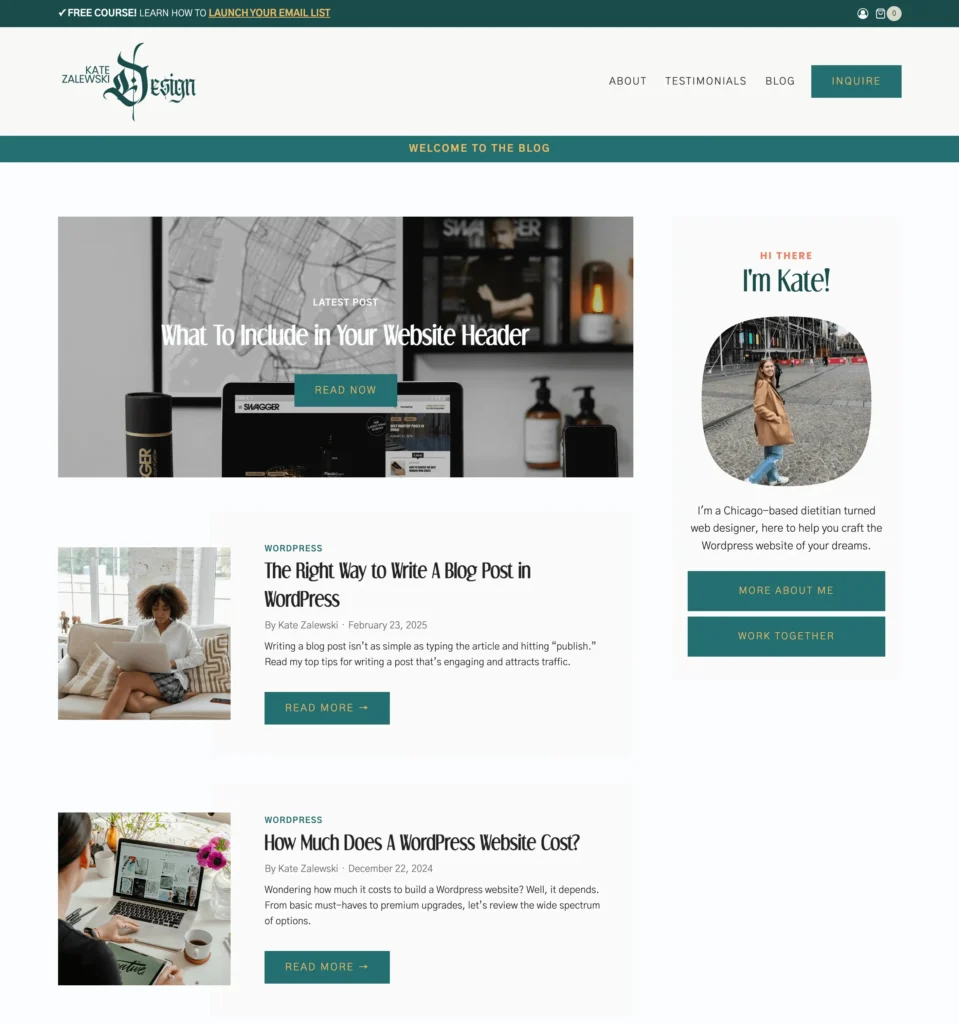
Next, take a look at Daria’s website (Daria Ventura Nutrition), where we created a recipe archive. The main recipe archive page lists all the different recipe categories front and center, making the archive super simple to navigate!
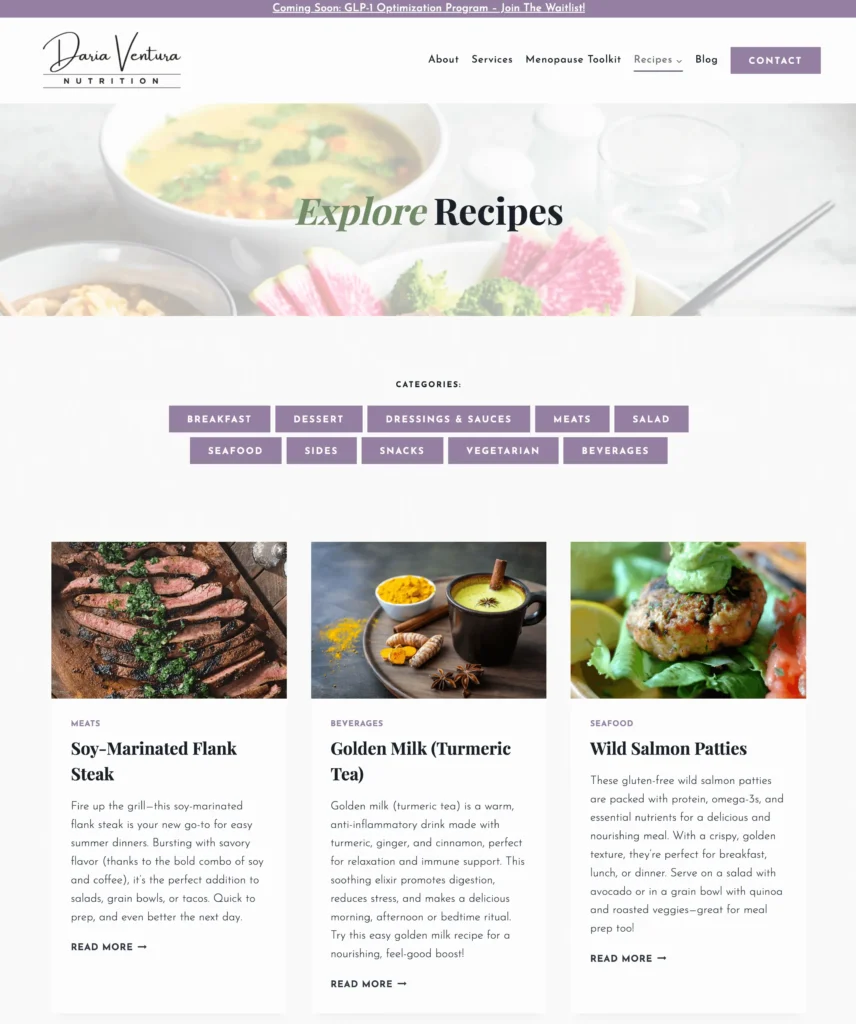
Add a Sidebar to Your Blog Posts
Help your website visitors understand who you are, what you do, and how you can help them by adding a sidebar to your blog posts!
A sidebar is a thin column next to your blog post that features important information. This may include the author’s name, short bio, and photo, along with other information like social links or call to action buttons.
Here’s a great sidebar on Ana’s website (Be Well Nutrition Counseling):
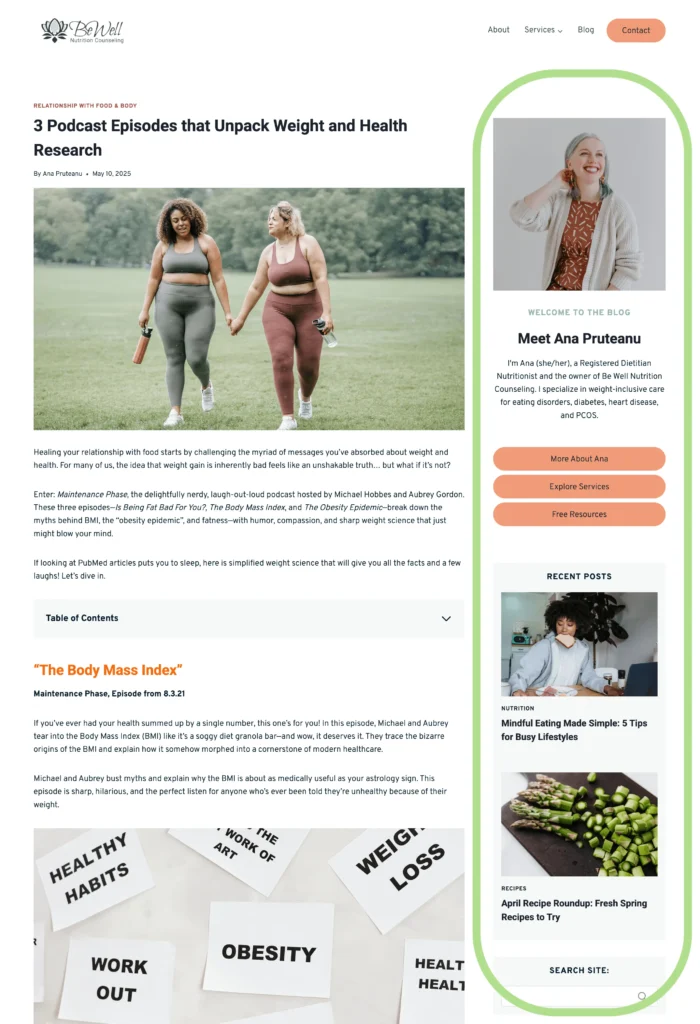
The sidebar might even include a lead magnet such as a free webinar or downloadable resource. This means that if someone randomly happens across your blog post from Google or elsewhere, they still get a sense of who you are and how you can help them, without having visited the rest of your site yet. This helps to build trust and lends legitimacy to your posts!
Include a Call to Action in Each Post
Blog posts are meant to be helpful and informational. But ultimately you’d love it if your readers actually took action to inquire about your services! So make sure to tell them how they can get in touch.
A call to action in your blog post might be a simple line of text that links to your contact page or services page. For example…
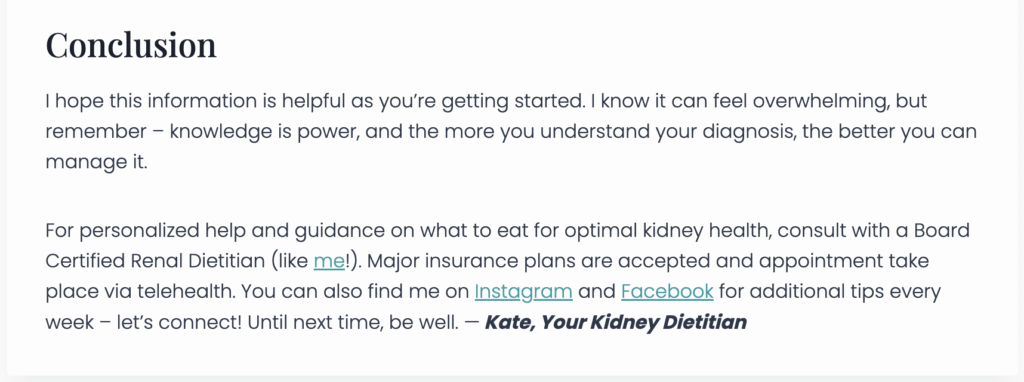
Or, your CTA might look something like this – a photo, text, and button link – included at the bottom of every post.
To save time, use a plugin like Kadence Theme Pro to automatically add an CTA to the end of each blog post. Then you don’t have to add it manually every single time.
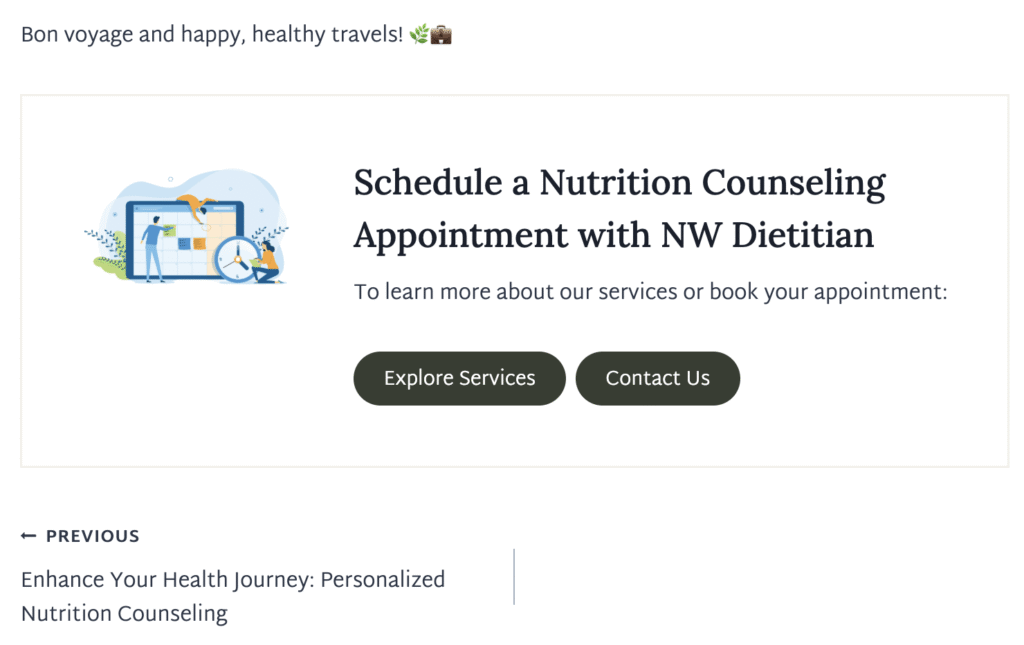
Feature Recent Posts on your Website’s Homepage
Finally, highlight your blog elsewhere on your site.
Your blog doesn’t need to be all by itself in a special little corner of your website. Make it front and center by featuring recent blog posts on your homepage! In WordPress, you can add a “post block” to any page that will pull in a selection of posts of your choosing. Sort by most recent, random, popular, or highlight a specific category of posts.
Below, you’ll see an example of the recent posts block featured on the homepage of this website:
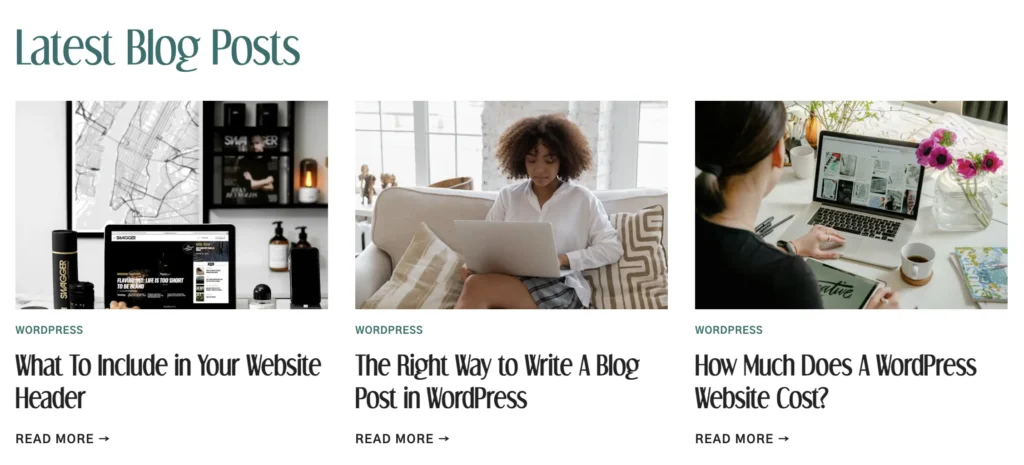
Summary
Setting up your blog in a way that works can require some extra work and strategy. Now that you know some new ways to elevate your blog, which one of these tips will you implement?
By the way, these are all strategies I help my web design clients incorporate into their websites. So if you’re interested in setting up a blog that’s not basic, let’s discuss working together to level up your site. I can’t wait to hear from you!
free!
Launch Your List
A free Mini-Course on How to Launch your Email List with Kit (Formerly ConvertKit)
In this 18-lesson course, you’ll learn the exact steps I follow to set up an email list for my clients. Plus, get my time-saving Welcome Sequence template + Canva Lead Magnet template. Sign up & get access to the course right away!

