Note: this article contains a couple affiliate links. I only share affiliate links for products I use in my personal workflow and wholeheartedly endorse!
Introduction
Are you considering building your website with WordPress? If so, you’re probably wondering, “how much is this going to cost?”
Good question. But there’s no simple answer!
There are SO many different things that factor into the final cost of a WordPress website depending the design, strategy, features, and more. It’s possible to build a site on the cheap, while other sites may cost thousands of dollars.
So here’s the breakdown – from the bare bones essentials, to the upgrades that will take your site to the next level.
What IS WordPress, anyway?
First of all I want to clarify what WordPress actually is.
WordPress is a free content management system (CMS). A CMS is a way to create, organize, and publish content online. You can think of it as the behind-the-scenes structure of your website that houses the various pages, blog posts, images/media, theme colors and fonts, etc.
Everything going on behind-the-scenes in your CMS is carefully organized and arranged in a manner that creates the site your visitors see on the front end.

How Squarespace & Wix are different than WordPress
WordPress is a free, open-source CMS. This means the developer of WordPress has made it freely available for anyone to use and install on their website. Pretty cool!
Platforms like Squarespace and Wix are content management systems, too. The difference with these platforms is that they offer an all-in-one website creation solution.
Squarespace and Wix are not only content management systems. They provide a package which bundles their CMS with hosting and a user-friendly drag-and-drop website builder (along with various other tools) — all for one monthly price.
If you get overwhelmed by tech, experience decision fatigue, or don’t like the idea of having to manage and navigate multiple services, Squarespace or Wix may be a good solution. They are beginner-friendly and very easy to use.
This can also be a problem. You’re kinda stuck with what they offer.
For example, I worked with a dietitian who wanted to migrate her website away from Squarespace and manage her growing blog on WordPress instead. Squarespace has its own website building platform and code that can’t be transferred elsewhere. So, we had to completely rebuild the site from scratch on WordPress.
Why I prefer WordPress
In contrast, WordPress is super customizable. Not happy with your website’s host? Change it! Don’t like how your website looks? You can easily switch its theme without having to start from scratch. Want to add advanced features to customize your site/ You have a huge marketplace of plug-ins to choose from.
Personally I don’t like being beholden to ONE single platform to ensure my website looks and functions the way I want. The flexibility offered by WordPress is unmatched.
Four must-haves to build your WordPress site
Hosting
All websites need a host. Hosting refers to the location where your website’s files are stored.
Generally, this is space you rent on a server somewhere. Super tech-adept folks might choose to set up their own server at home — but most of us aren’t going to do that! The easier option is paying a monthly fee to rent space from someone else.
You can also think of hosting like a digital plot of land you rent. Just like you rent your house or apartment.
It’s up to you where you buy hosting. Cost of hosting will vary based on the features you need or want.
When to choose a cheaper hosting plan
You can absolutely get by with a super cheap hosting plan for a simple website (like this one) which has just a few pages. A “cheap” hosting plan can cost as little as $2-3/month.
What sorts of features can you expect from a cheap website host?
- Storage: this is where your website files “live”. Storage space is the defining feature of a hosting package.
- Managed WordPress hosting: this means its super easy to install WordPress with the click of a button. You definitely want to look for a plan that includes managed WordPress hosting if you plan to build a WordPress website.
- Free email: as a business owner it’s a great idea to have a custom email address that matches your website URL. If your website host offer free email services, that’s one way to set this up. (You can also set up a custom email address separately through a service like Google Workspace, but this involves an extra cost)
For most websites I build (for dietitians and service-focused small business), cheaper hosting can get the job done. These are typically simple and straightforward websites with less than 10 pages and a small blog.
A cheap (but good!) host I recommend is Hostinger. I use Hostinger for this website.
When to choose a pricier hosting plan
Premium website hosting plans typically offer more advanced features, more storage space, faster page loading speeds, and better customer service. Hosting services in this category can run you around ~$20-45/month.
When is it worth it to opt for a pricier host? Here are a couple features that might be worth the splurge…
Free website backups
You should ALWAYS back up your website! A backup is a copy of your site that can be restored if your website is experiencing issues. You can add a 3rd party plugin to your site to run backups. But conveniently, some hosting provider have this built in and will run backups for you automatically.
Free CDN
CDN stands for content delivery network. CDN helps to speed up your website loading times across different geographic areas. Cheaper website hosts will not include this for free.
Premium speed optimization tools
A fast website is important. If a visitor arrives on your homepage and it’s not loading as expected, they might click right back to Google. You probably do this too! If you go to a website and it’s not loading, it is SO easy to get impatient and leave. Hosts like Siteground come with special tools to make your website load faster, almost no tech know-how required.
Free staging site
A staging site is a copy of your website where you can experiment and make changes, such as trying a new theme, without impacting your live website. Then, if you like the changes you made, you can easily push them to the live website.
Higher traffic capacity
If your website is growing and getting a lot of traffic, you’ll want to upgrade to a plan that can handle more monthly visitors.
Superior customer service
I dunno about you but I like being able to talk to an actual person versus a chatbot when I run into tech issue. Premium hosting plans usually offer faster, more personalized customer service and support.
BigScoots and SiteGround are great options in this category. I have used both of these sites for hosting.
If you plan to be more hands on with your website, grow your blog, or add other special features (like a course, shop, or membership site), a more premium host could be worth it.
Domain name
Every website needs a domain name. Think of a domain name like your virtual street address. It’s how people find you online. I own a few domain names – katezalewski.com, yourkidneydietitian.com, and illinoisnutritionexperts.com.
There are plenty of places to buy domain names – I’m partial to Namecheap. Porkbun also has a great reputation. But when it comes to cost, it’s more about the domain name itself, rather than where you buy it.
Domain names can be as cheap as $10 per year. All the domain names I’ve bought were pretty inexpensive.
However, domain names that include fewer characters or common words can be expensive – MUCH more expensive. For example – NutritionAnswers.com is currently on sale for $995. One of my clients wanted to use NeatNest.com for her domain and we were floored to learn this domain name would cost $90,000. Not a joke! But a similar domain name – NeatNestIL.com – costs just $11 per year.
So if your desired domain name isn’t available at an affordable price, don’t despair. Keeping browsing around for some similar options.
FYI, your domain name does NOT have to exactly match your business name or LLC name. But it makes sense to choose a domain name that potential website visitors can easily link to you and/or your business.
Website theme & page building tools
All WordPress sites must have a theme. Your website’s theme dictate colors, fonts, and other basic elements of the site. There are many free themes available. My favorite free theme to use is called Kadence. Some other popular free themes are Astra and Hello Elementor.
You also need a way to build the various pages of your website. Unless you wanna learn how to code (I’m gonna guess that’s a no!), you’ll be using a page building tool. WordPress comes with a very basic page building tool, called the block editor.
With the block editor, you can build basic pages made up of images, text, buttons, and more. For fancier and more visually engaging designs, Elementor is a popular (free!) page builder plug-in you can add to your site.
Personally, I like using the free Kadence Blocks plug-in to build out my website pages. This whole site was built using the Kadence theme with Kadence Blocks.

Privacy policy
Your website needs a privacy policy. A privacy policy explains to your website visitors how their information may be used and stored. Luckily, WordPress auto-generates a privacy policy page for your website.
Make sure to publish this page to your website — AND include a website link to the privacy policy. This link usually goes in the website footer.
Investments that take your site to the next level
At the bare minimum, a domain name and hosting are all you need to purchase if you want to build a WordPress website. At the VERY cheapest, a WordPress website can cost as little as $50 per year.
If all you want is a super basic website you can list on your business card, you can basically leave it at that.
But to level up your website to a truly powerful tool that works for you and your business, there are a few additional areas where you should consider making an investment.
A website is not just a place to list out your services and contact info and leave it at that. When done well, a website can help you attract and convert potential new customers 24/7.
Website design & development
When it comes to design (the physical layout and appearance) and development (the process of actually building out the site), there are several ways to go about it.
- You can DIY it (free).
- You can purchase a website template, then customize it (roughly $100-500 depending on what features the template includes).
- Or, you can hire a designer to do it for you (varies widely – probably somewhere in the range of $1500-6000 depending on your needs).
Other expenses may come up during the process of design and developing a website. Let me be clear, none of these are necessary. But they allow for greater customization of design and features, resulting in a website that feels uniquely you — not generic.
Premium page builders
I previously mentioned page building tools like Elementor and Kadence Blocks. While the free versions are fine, the paid versions with cool, convenient bonus features.
If you want to further customize specific elements of your site (such as your header, footer, blog post templates, e-commerce store appearance, pop-ups) beyond what’s offered in the free version, then a paid page builder plug-in may be right for you. Divi is another paid page builder tool (not my fav, however).
Cost: Elementor is $59 annually, Divi is $89 annually, and the Kadence Essential Bundle is $149 annually.
Premium fonts
Premium fonts help your website to stand out. Having a cool font that’s just a little different than what people have on their sites can really help you to make your mark.
Cost: $5-100 for a premium font license, depending on the font you like and how much website traffic you get. There are tons of cool fonts to explore at Creative Market or Creative Fabrica.
Premium images
A website needs photos! There are plenty of free stock photos to be found out there (Pexels, Pixabay). But tbh, nothing is worse that finding a website in your niche that’s using the exact same free stock photos as you 🤦🏼♀️
If free stock photos aren’t cutting it, then you can consider investing in premium stock images (iStock Photos, Unsplash Plus). Or, best of all, hire a professional photographer for a branding photoshoot!
Cost: $10-30/month for premium stock photos, hundreds to thousands of dollars for brand photography.

Premium website plug-ins
With WordPress, you can search their enormous library of plug-ins to add special features to your site. While many plug-ins are free, you might need to upgrade to a premium plug-on on occasion to meet the needs of your website.
For example, WP Recipe Maker allows the addition of recipe cards to your website and blog, for free! But you might consider upgrading to their paid version if you want the recipe maker tool to auto-calculate nutrition info for each recipe (among other features).
Cost: varies per plug-in.
Website strategy upgrades
You can’t over look the importance of strategy when building a website. If you want a website that works for you, you can’t just throw a list of services and prices on your site and call it a day! Key things to invest in on the strategy side of your site include…
Brand design
Custom brand design for your business is one area where you might want to invest. FYI, branding is more than just a logo! There is a lot of strategy that goes into branding to make sure your business portrays the right feeling or vibe, and attracts the right clientele.
Branding isn’t just for your website – it can be utilized across social media platforms, on physical products, merch, and more. The goal is to create a brand that is easily recognizable and connected to YOUR and your business.
Cost: the cost for branding can vary widely. You can likely expect to pay multiple thousands of dollars.
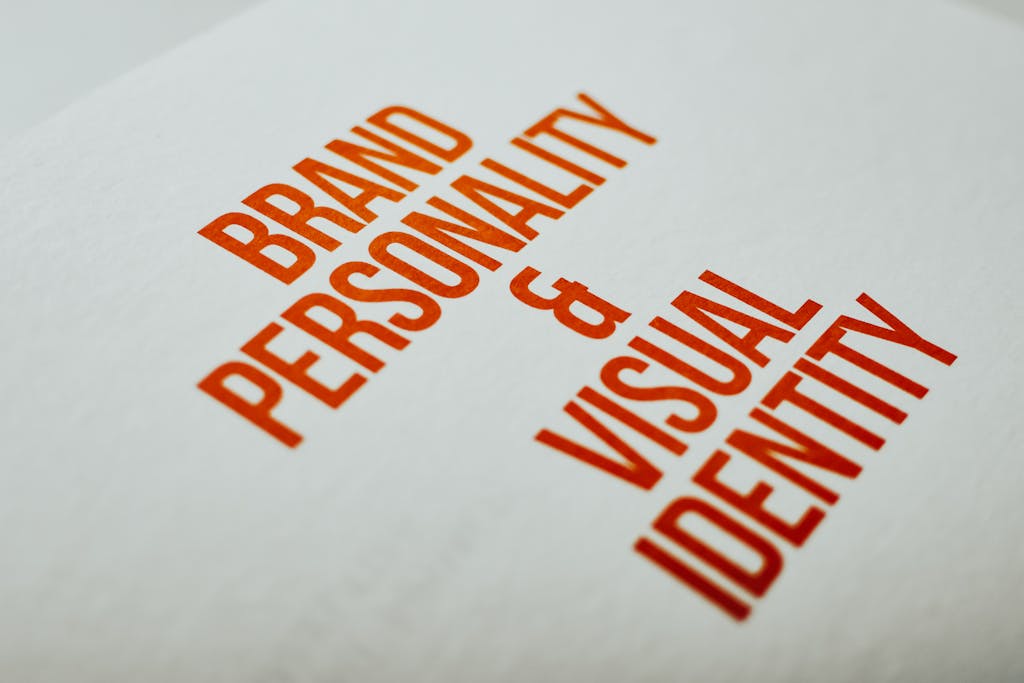
Website copywriting
I recently heard on a podcast that “good website design can catch a visitor’s interest, but good copywriting is what keeps them on the page.” Effective copywriting is an art. You want your website visitors to feel like you’re speaking directly to them and their problems.
While you can surely write your own copy, leaving it to a professional will result in the best and more effective website copy. Ideally, your website copy is done before we start building the site, and the structure of the site is built around your copy. Just like a children’s picture book author would write the story first, then illustrate images to go along with the text.
Cost: varies. A copywriter may charge a flat fee or hourly for work on your website copy. Could be a couple hundred dollars to thousands of dollars.
Legal/policy documents
As mentioned before, your site must have a privacy policy. Depending on your niche, you may also want to include disclaimers and/or terms & conditions policies on your site. These legal documents protect you, your business, and the contents of your website.
Where to find these legal docs? A template is the most affordable option. For free or low cost legal templates, check ouut Termly.io. However, some lawyers will caution that templates from a site like Termly may not truly be legally enforceable.
For lawyer-drafted website legal templates with support and tutorials on exactly how to use them, check out Sam Vander Wielen or Your Legal Era.
You can also hire your own lawyer to draft custom legal docs for you site. This is going to be the most expensive route by far!
Cost: less than $100 per year to thousands of dollars.
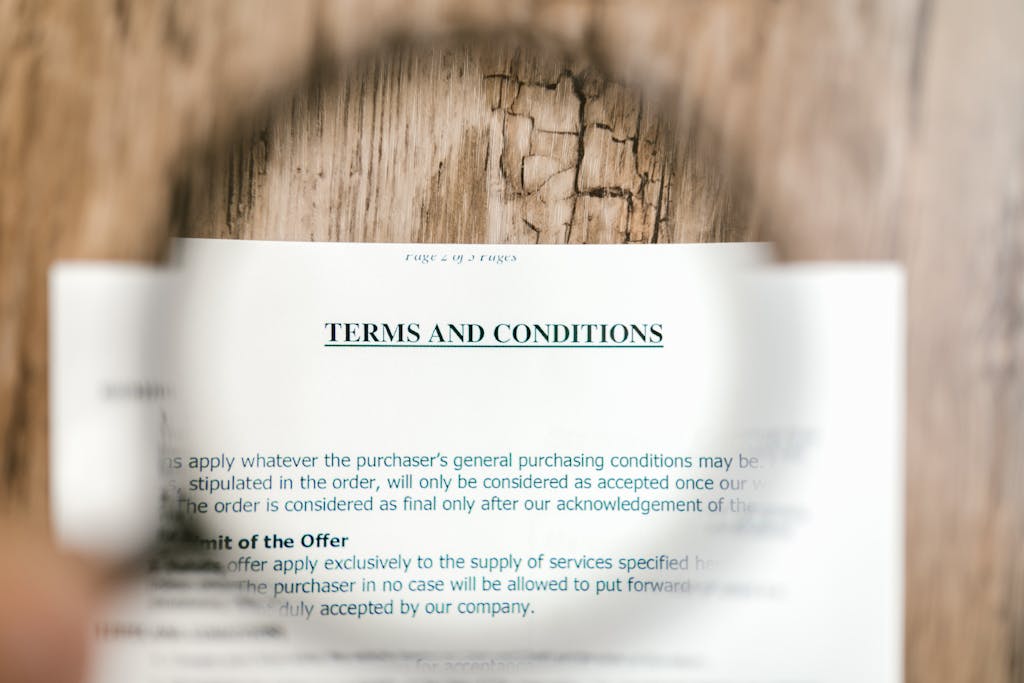
Conclusion
As you can see a WordPress website can be very affordable… or very expensive! It really comes down to what your business needs.
If you want to do it on the cheap you totally can. But investing in some upgrades can really make the difference between just ~having a website~ versus having an honest to god sales machine that attracts and converts clients.
While some of the upgrades mentioned are costly, many are one-time expenses that will be worth it in the long run. The investment in leveling up your website’s design or strategy could very well be the difference-maker between your business staying stagnant or growing.
So if you’re thinking about investing in website design, submit an inquiry form and let’s discuss! While you can totes do it on your own (#ibelieveinyou) you can save lots of time and energy by leaving it to me. Talk soon! 🥰
free!
Launch Your List
A free Mini-Course on How to Launch your Email List with Kit (Formerly ConvertKit)
In this 18-lesson course, you’ll learn the exact steps I follow to set up an email list for my clients. Plus, get my time-saving Welcome Sequence template + Canva Lead Magnet template. Sign up & get access to the course right away!

